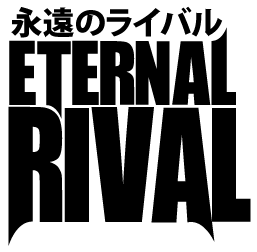I'm really pleased with this. The weight is good and the feet are more than effective for keeping it in one place.
My only regret is not getting a clear top for some art, but that's on me. Maybe one day.
The seller is super helpful and very obviously wants to see the customer satisfied.
I used this with a brooks ps4 audio plus, sanwa parts except for some really cheap generic 24mm utility buttons. Everything works the way it should, and I couldn't be happier.
There is a little bit of flex in the middle; it looks like the wiring is poking the middle of the bottom layer. But when the controller is on the desk, the weight keeps it invisible. Only apparent on lifting it up, and it might be a matter of configuring the wires better.
The bottom for the l3 r3 tp brooks harness connecting to the board is a bit cramped but definitely no problems.
I thought i would really need the 5pin extension for the joystick but I didn't really.
Amazing product. I would definitely buy again.
Happy to say that I've found my endgame stick here at EternalRivals. Assembly was fairly simple, and there's a lot of space to work in with this enclosure. This was exactly the layout I was looking for.
Customer service is top tier, Howard was quick/concise when it came to my concerns. I had the wrong top panel shipped to me, and he shipped me the correct one shortly after contacting him.
I had a ton of questions which luckily they answered all of. Really happy with my enclosure and my snap-in buttons did really well snapping in very snug. Thank you!
Quick printing, excellent packaging, and speedy shipping. Truly better than the others for artwork!
Perfect upgrade to modernize my fight stick to USB-C